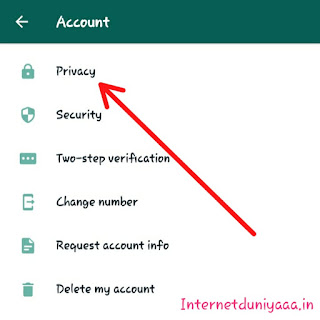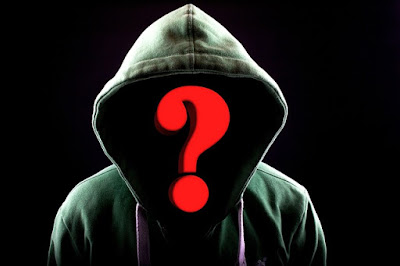|
| Software Development Vs Web Development | Internet Duniya |
Software Development Vs Web Development | Internet Duniya
Hello Friends kaise ho aap sbhi..? Agr aap IT ke fields se hai yaa fir aapko computer ki basic knowledge hogi to aap thoda bahot jaante honge software development aur web development ke baare me...but kuch ko nhi pta ki inke bich kya differences hai..aur kaise ye ek dusre se bahot alg hai..aap is article ko pura pdiyega hm isme puri information denge Software Development Vs Web Development ke baare me.
➧ How to Become Ethical Hacker ?
➧ How to Become Ethical Hacker ?
Software Development
 |
| Software Development |
Jaisa ki aapko name se hi pta chl rha hai ki software development mtlb software banaana...Software Development me hm kisi bhi software ko kaise develope kre ise related chije sikhte hai..Software development me aapko programming languages sikhaaya jaata hai..jiska main focus ya purpose software Develope krna hi hota hai..software development me bahut si programming languages sikhaayi jaati hai jaise C, C++, C#, JAVA, PYTHON, PERL, SWIFT etc..jise aap sikh kr koi bhi aur kisi bhi tarah ka software bna skte hai...isase aap Mobile Software, Computer Software, System software, Application software etc..bna skte hai..agr aapko mobile software's ya fir computer software's me interest hai to aap software development me jaa skte hai..agr aapko koi Game ya fir kisi aur category ka software bnana chahte hai to aap software development ke programming languages se bna skte hai..but aapko programming languages sikhna bahot jarur hai kisi bhi software ko develope krne ke liye..
- Software Engineer कैसे बने ?
- Hacker कैसे बने ?
- YouTube videos कैसे download करे ?
- BCA Course क्या है ? इसे कैसे करे ?
Web Development
 |
| Web Development |
Isme bhi aapko name se pta chl rha hai ki kisi bhi web ko develope krna..mtlb ki kisi Website ko bnana..web development me aapko Website se related chije sikhni pdti hai..aur isme Website ki designing aur Database management etc..chije sikhaayi ya sikhni pdti hai...web development me 2 part hota hai..jise Front End aur Back End kahte hai..Front End me aapko kayi saare languages mil jayenge jaise..HTML, HTML5, CSS, CSS3, JAVASCRIPT, JQuery etc..languages aate hai..jise aap sikh kr front end ka kaam kr skte hai..aur Back End me bhi aapko bahot se languages mil jayenge jaise..PHP, Python, ASP.NET etc...languages aate hai..jise aap back end istemaal kr skte hai..iske alaawa bhi web development kayi part hai..jaise DATABASE MANAGEMENT...jisme Mysql, Oracle etc Database ke part hai..mtlb ki aapko ek Website ko develope krne aur use internet pe live chlaane ke liye aapko in sbhi chijo ki knowledge honi chahiye..tbhi aap web developer bn skte hai..aapko front end, back end aur Database management ki knowledge honi chahiye..tbhi aap ek web application ya website develope kr skte hai..
Software Development Vs Web Development me main differences ye hai ki software development me software Develope krne ke baad sirf single user aur ek hi pc ya mobile access ho skta hai...but web development me aisa nhi hai..Web development me Website develope krne ke baad..world me koi bhi kahi bhi baithe huye jitne chahe utne users ek hi baar me ise access kr skte hai..
Aaapko ye post kaisa lga..agr aapko achha lga ho to aage sbhi friends logo ke saath share kre..aur jitne bhi social Media pe account ho sbpe share kre..aur aapko jo smjh me naa aaya ho..niche aap comment box me btaaye ya fir aap mujhe direct contact kr skte hai..
Software Development Vs Web Development me main differences ye hai ki software development me software Develope krne ke baad sirf single user aur ek hi pc ya mobile access ho skta hai...but web development me aisa nhi hai..Web development me Website develope krne ke baad..world me koi bhi kahi bhi baithe huye jitne chahe utne users ek hi baar me ise access kr skte hai..
Aaapko ye post kaisa lga..agr aapko achha lga ho to aage sbhi friends logo ke saath share kre..aur jitne bhi social Media pe account ho sbpe share kre..aur aapko jo smjh me naa aaya ho..niche aap comment box me btaaye ya fir aap mujhe direct contact kr skte hai..